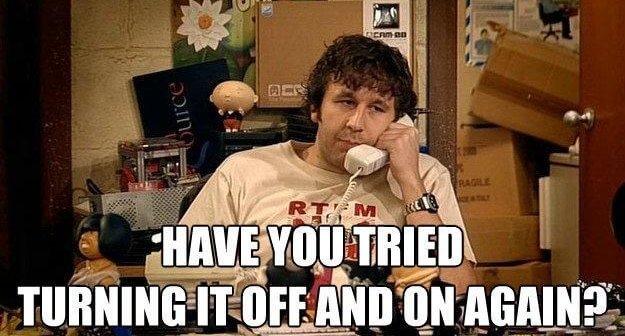
The other morning I was setting up the Raspberry Pi 3 to run through the steps I’d wrote in a tutorial, in order to check it made sense. I had the initial set up stages done and dusted the previous day, or so I thought…
The device had already been set up to act as a DHCP server. It should be ready to rock and/or roll and look after the network. I booted it up and got ready to fire up my terminal on my desktop. Tried starting a session. Nope. Waited some more. Tried again. Still no. Weird. It should have booted by now. So I ran ipconfig, on Windows, and saw my desktop now had an auto-configured IP address, which shouldn’t be happening. I hard-set one, via the network adapter settings, to one in the expected address range. Still it couldn’t connect direct to the Pi via the terminal.
I switched the monitor and keyboard to the Pi, and ran ifconfig. Eth0 had no IP address assigned to it. Again weird, as I’d set it to have a static IP already. I began rifling through the configuration files, trying to work out what I had missed. Everything looked as it should.
Restarting the DHCP service resulted in an error. On checking the journalctl log it was telling me that eth0 had no IP4 address assigned. But how could that be?
Of course, in true IT Helpdesk style I rebooted the Pi to see if that would clear any bizarre problem in Linux. It didn’t.
At this point I was wondering just WTF could be the problem. Config looked good. Hardware should be fine. All was working yesterday. At that moment, I looked down and then it dawned on me…
… the ethernet cable wasn’t plugged in.
I must have swapped it over to my second desktop, after I got it all set up. I plugged it in; everything worked perfectly.
So there we go. No matter your level of experience, there’s always room for a stupid.