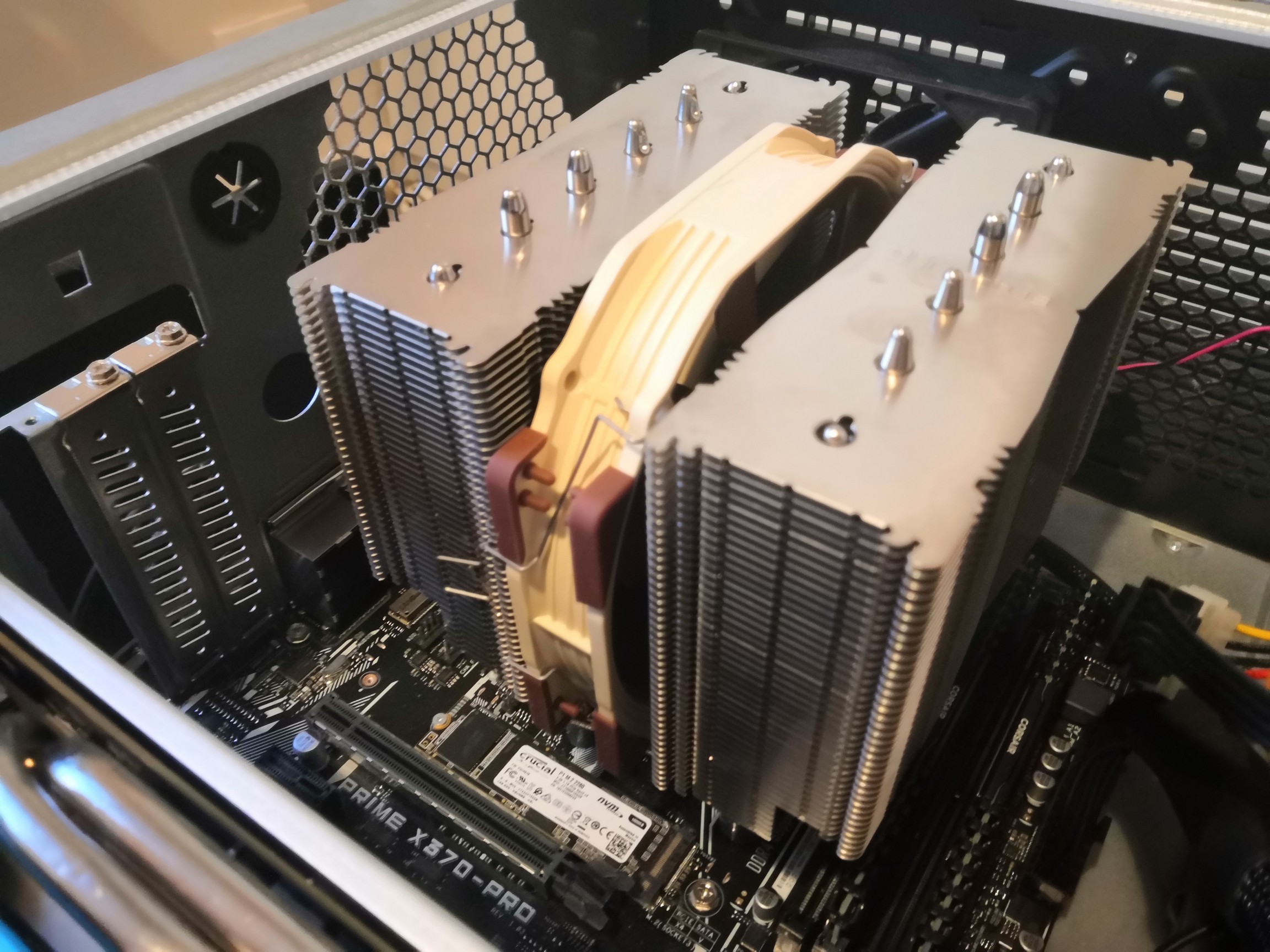A couple of months ago, when I installed the Ryzen 3800X in to my desktop, I noted that, whilst the provided stock cooling was decent, it did have a tendency to get noisy under load. Far noiser than the cooler provided with the Ryzen 1700. It also isn’t all that great at keeping the processor cool; easily reaching the upper limit of 95 degrees celsius, the moment it needed some grunt. I do like a quiet system, so decided I may as well get an aftermarket cooler sooner, rather than later.
The model I’ve gone for is the Noctua DH-15 SE-AM4 (about £77 on Amazon), which comes with mounting equipment designed purely for the AM4 CPU socket. I’m hoping that Noctua will happily provide provisioning, for my existing cooler, should I should I upgrade to a generation with a different socket type. Not that I’m expecting a CPU upgrade for another 3 or 4 years, at this stage. Some people may be put off by the colour scheme, but I kinda like it. Plus I’m not a fan of RGB. I have no desire for my computer to be glowing like the Walsall Lights, on a cold autumn evening. This isn’t the first aftermarket cooler I’ve had. I’ve used a Scythe Mugen 5, on a Core 2 based rig, and an Arctic cooler on an i5. The former was great, as the fan barely needed to come on, when running the CPU at stock speeds. I used to overclock the Core chips, quite heavily, and would keep the fan on a higher setting, for safety, but most of the time it was silent. These days, I’m not all that bothered about overclocking. I’m happier to go for a quiet solution.

Installation
I’m happy to say it was the most pain-free (literally) heatsink installation I’ve had. I’ve put in coolers that have shredded my fingers to bits, leaving blood on the heatsink. Also, since the brackets attached to the existing backplate, there was no need to faff about with that – which can be great fun, to the uninitiated. It was a simple removal of the existing mounts, for the stock cooler, screw in the supplied ones, and then plonk the heatsink on top of those and screw in. The whole procedure was done in under half an hour. I also got a little brave and installed it, without taking the motherboard out of the case, first. But, even that wasn’t a problem. The only thing that was slightly fiddly was attempting to secure the centre fan, as I forgot to take out my graphics card first. But that wasn’t a huge issue. Although I have now moved the graphics card to a lower slot to make life easier in future. Of course, when putting it all back together, I had forgotten to plug the power to the card back in. There’s always something. Fear not. I always test power up before I put the case sides on, and put the unit back in its usual spot. I was unable to install the second fan, as the width of the case isn’t wide enough to accommodate it. The centre fan I could place a little lower down, but the second one couldn’t do that, due to RAM sticks occupying the space. Not a biggy, but a second fan is always good for that extra cooling power.
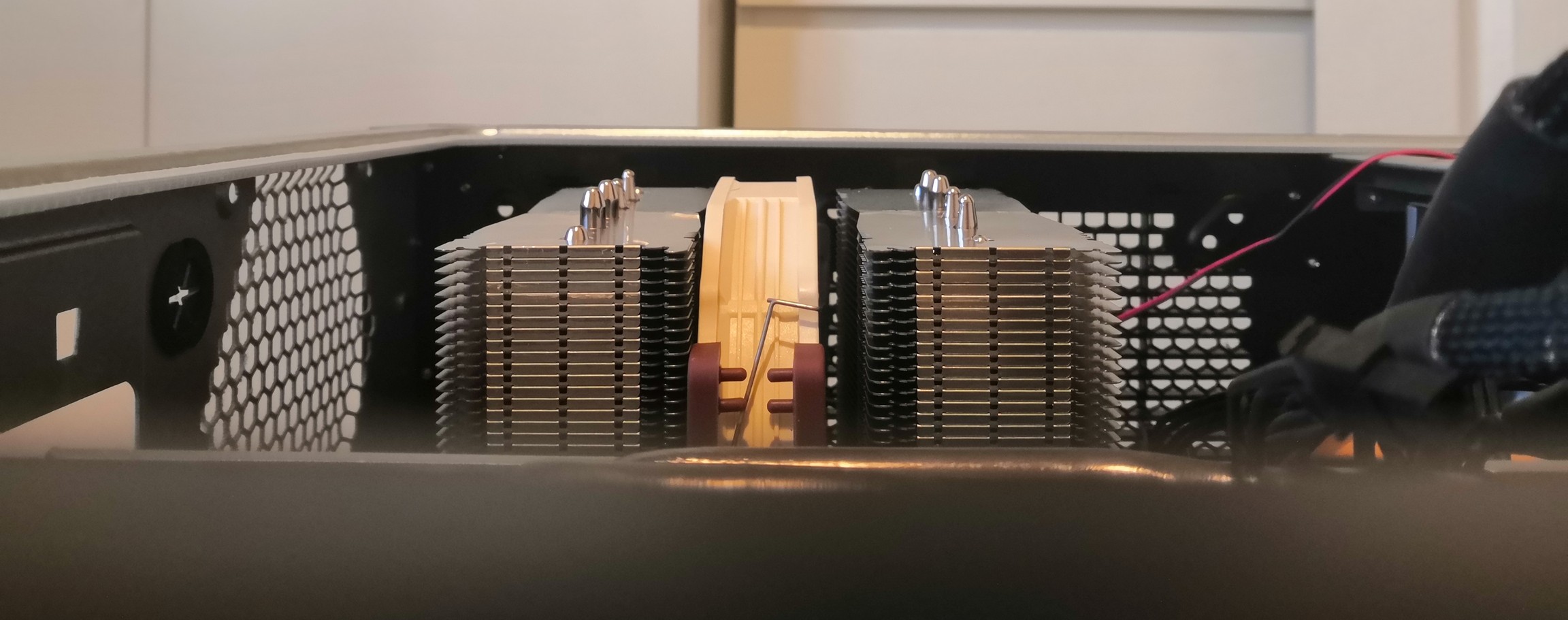
Testing
After finalising everything, and sticking the tower back in it’s place, I booted up to Windows. It passed the first test; whisper quiet. Lovely. But the stock cooler wasn’t too loud, when idling, either. We want to know how it would fare when the CPU was under stress. I ran Prime 95 and did a CPU stress test. Not only did the desktop remain whisper quiet but it also did whilst being 10 degrees celsius under the CPU limit of 95c. The stock cooler hits 95c very easily and, I imagine throttles the CPU as a result, although I didn’t actually think to test for that before I did the swap. The Noctua load temps indicate that there is some headroom for overclocking, should I really want to do it. Idle temps seem to hover around 42c.
The next test was Transport Fever. Trying to play this with the stock cooler resulted in a lot of noise emanating from the tower, for pretty much the entire duration of the game. Especially so if you have an advanced game, on large map, with plenty going on, and a load of mods. So, what would happen with the Noctua? Whisper quiet again; a night and day difference between the two. Again, the temperatures remained far lower than with the stock cooler. And it demonstrated that the noise I experienced before was not, in part, due to the graphics card. It was all the CPU fan.

Thoughts
I am thoroughly impressed. Whilst I anticipated the silent operation, and first class cooling, what I was not anticipating was just how nice and easy it was to install. Naturally it helped that there was already a backplate but Noctua have put some thought in to it and made the screws easily accessible. I’ve installed heatsinks, in the past, where the screws were placed under the heatsink, making securing the thing a right bugger. If you have a Ryzen, and want to shut the thing up, you won’t be disappointed. This is an excellent product all round.
![]()