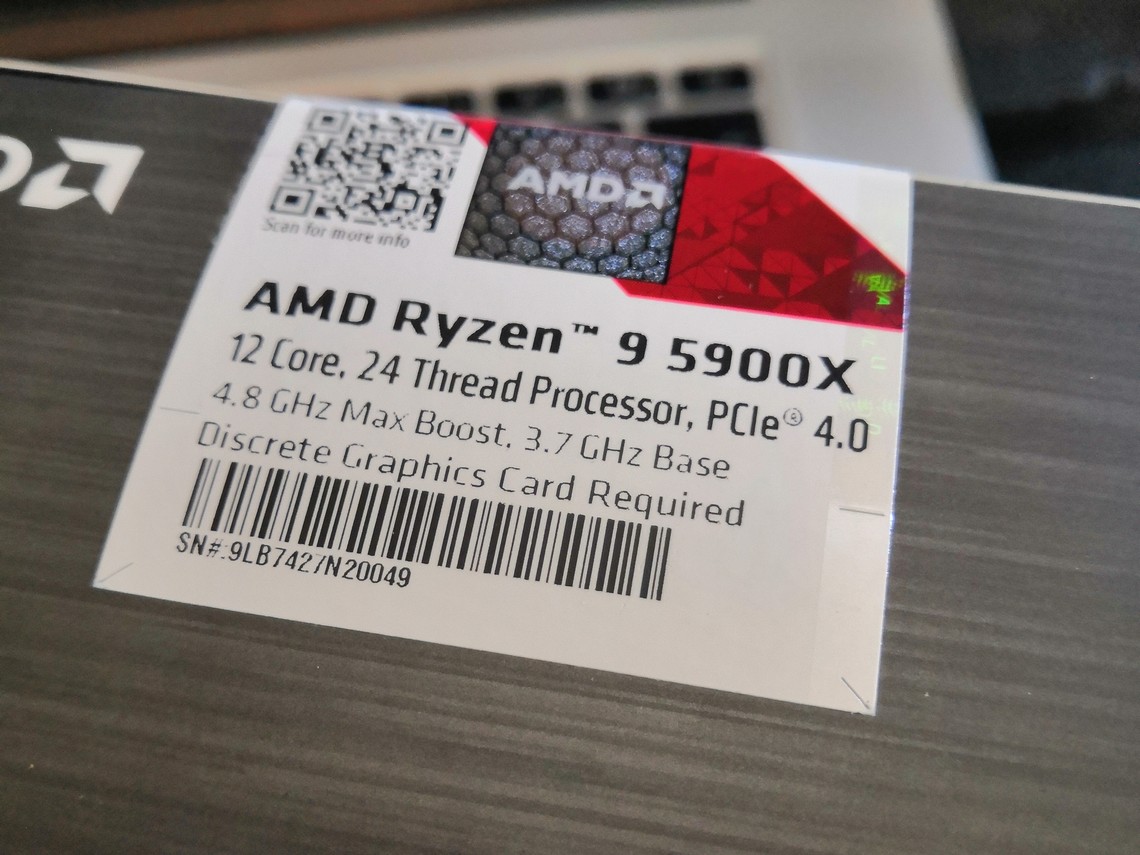
Disclaimer: I actually wrote this post back around October 2022, so things are already pretty out of date. The CPU is still going strongly, at least. :)
I’ve been looking at building a new system, lately. My current one is certainly no slouch, and it was also treated to an AMD Radeon 6800, summer of 2021. Mainly so I could play Microsoft Flight Sim 2020 at high resolutions, with the settings mostly turned up. (Yes, the card was expensive. No, I don’t regret the purchase). This system was originally built back in early 2018. In that time, I upgraded the CPU from a Ryzen 1700 to 3800X and was very impressed with the results.
However, I am doing a lot of video work, these days (editing, encoding and such), plus large projects, in Ableton, did start to get a bit too much on the CPU. FS2020 is also pretty CPU limited too. So a fresh system has been on the back of my mind. However, amazingly, 4 generations in and I still had an upgrade path on the AM4 based CPU, plus my motherboard had a BIOS update that would support it. AMD have recently released the new AM5 based Ryzen 7000 range, which look to be utterly incredible, but with no support from motherboards you already own and the fact it’s DDR5 ram only, an upgrade gave me two choices:
- Build a new system from scratch. Naturally the hard drives, graphics card, case and PSU would be transferred over. But the CPU, Motherboard and RAM would have to be entirely new. That’s a pretty expensive upgrade, but would offer a fair mount of ‘future proofing’.
- Upgrade my current system with a Ryzen 5xxx. With the massive benefit of keeping my existing motherboard and RAM. Less of a hassle to upgrade – and wouldn’t have to to pester my CPU cooler manufacturer for a new bracket. Less ‘future proofed’ but still an upgrade over my current CPU. and better value.
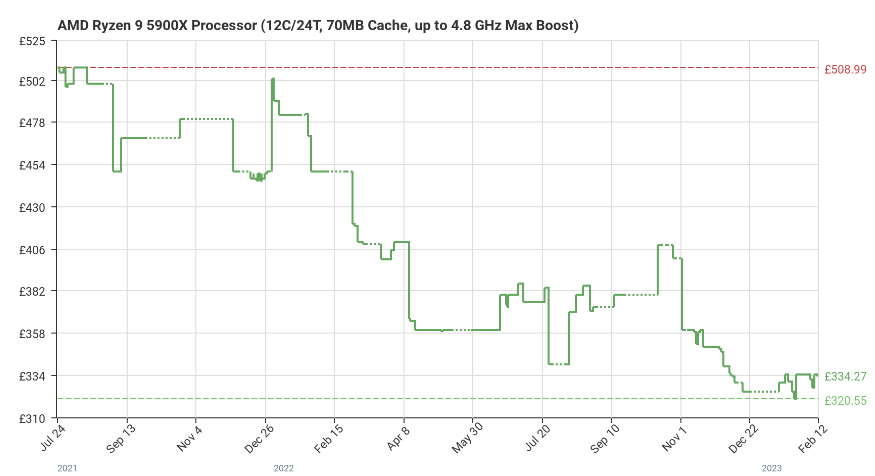
I did give the new system upgrade a lot of thought but in the end, I opted for a Ryzen 5900X to keep my current system going that little bit longer (we could get in to a Trigger’s Broom argument about what constitutes a PC setup, and when is it no longer the original machine. But we’ll leave that for another day). Ryzen 5xxx CPUs can be found for excellent prices, now they’re not the latest shiny. I’m sure at this point there will be some people screaming ‘why not the 5800X3D!?’. They would have a point. That thing is beastly for gaming, However, I need an all-round CPU. And the extra cores will certainly help with my music and video work. I also sold the 3800X and made back close to 50% of the cost of the 5900X. So it didn’t hit the wallet all that much, and was a pretty cost effective upgrade.
I’m not too bothered about my new CPU being a generation behind. Tbf, it’s not as if I was unhappy with the 3800X either. It proved to be an excellent workhorse and was leap years ahead of the 1700 I originally built the system with.

Massive kudos to AMD for making AM4 so upgradeable. Going from a Ryzen 1700 to 5900X, on the same platform is excellent service to consumers. I did note, in my last CPU upgrade post that I’d have to get a new motherboard for a Ryzen 4000 CPU (which was actually released as the 5000 series), but that ended up actually not being the case and many 3xx/4xx motherboards were updated to use the 5xxx CPUs. Such a nice change from Intel’s policy of a new motherboard with every CPU change.
However, this will certainly be the last CPU upgrade, for this system. And I will expect this set up to now see me through for the next 3-4 years. Maybe more. There’s a chance I’ll double the RAM to 64GB, if I see a bargain.