Microsoft is ending support for Windows 10 in October 2025. So ends a decade of a somewhat confused operating system but one we kind of grew to love. But what happens next? Should you upgrade to Windows 11? What other options are there?
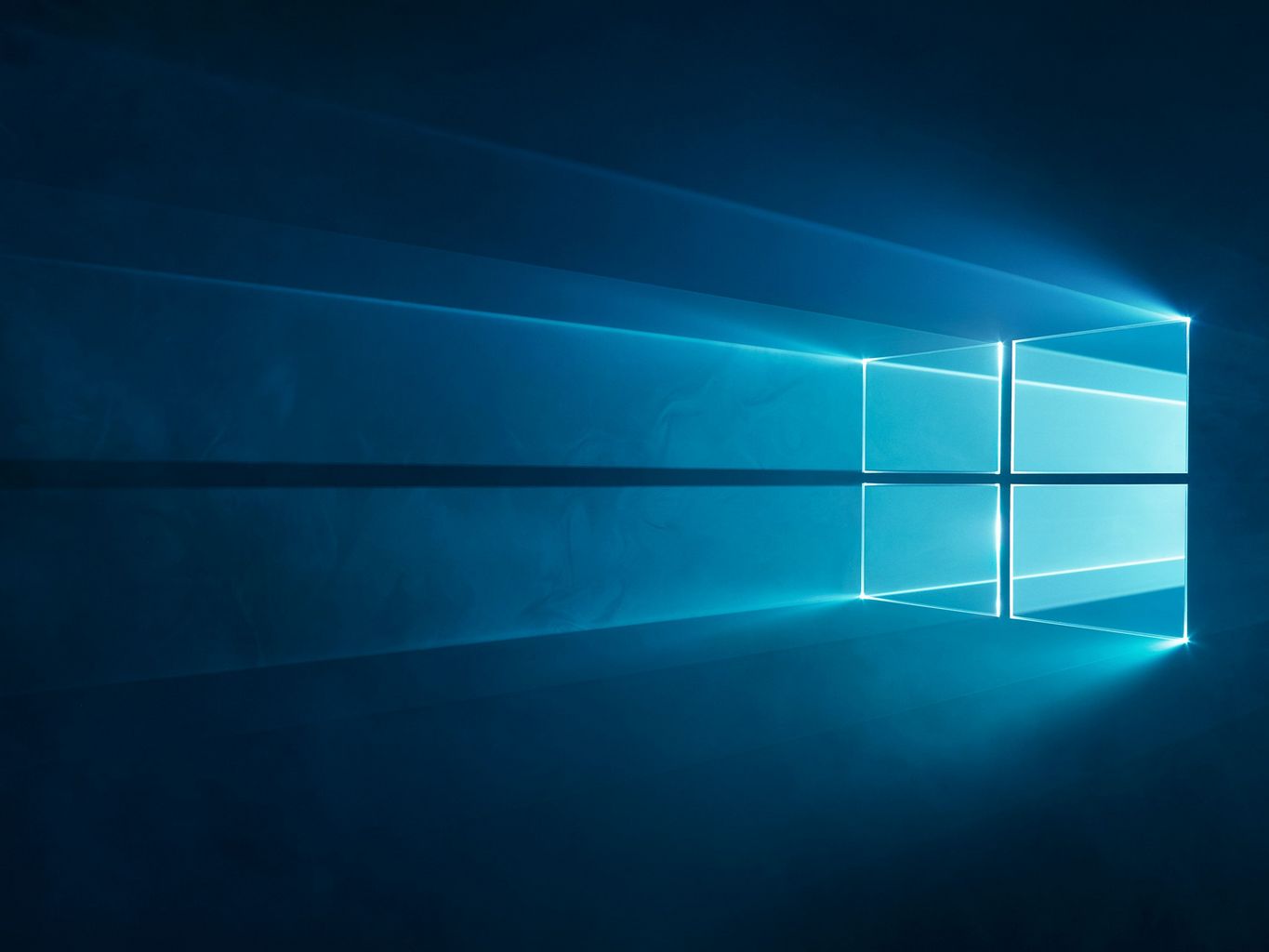
In 2015, Microsoft was clearly nursing its bruises over the failure of Windows 8, with many choosing to stick with Windows 7. At the time, I was running Windows 8.1 with Start8, which made it a much more familiar and enjoyable experience, bypassing the needless MetroUI. Windows 10 was designed to refocus the UI back towards the desktop – you know, the thing 99& of us were using it for. After 10 years of maturity, it’s easy to forget that Windows 10, in it’s first incarnation was a pretty disjointed up mess itself. Mainly when trying to change settings, where you were thrown about between the control panel and the new settings UI that exists for…. reasons. God knows what Microsoft were thinking, but it felt unfinished. Over the years, it has been refined, if still not perfect, and I daresay the feel of familiarity over that time also helps get over the inconsistencies in the UI.
However, time marches on, and whilst Microsoft could maybe keep on updating Windows 10 without much issue (although breaking changes probably warrants a new version number), Microsoft also want to enforce TPM on users. That in itself isn’t a bad thing. In the modern world computers are under constant threat from ever more sophisticated attacks, especially so with the rise of ‘Artificial Intelligence’, which you can’t get away from, whenever you turn on your TV. They also want to suck ever more data out of you. So hold on for Windows 11, with even more telemetry than 10. Think you own your PC? Pah! All your computer are belong to Microsoft. I hopefully await some lawsuit that will order them to reduce/remove telemetry in the near future. With that in mind, why should you move to Windows 11? Read on for your options…
![]()