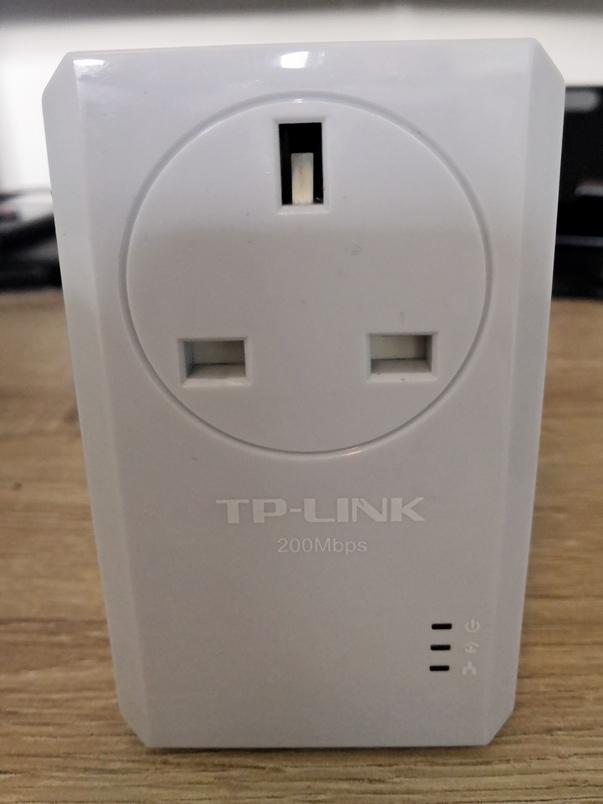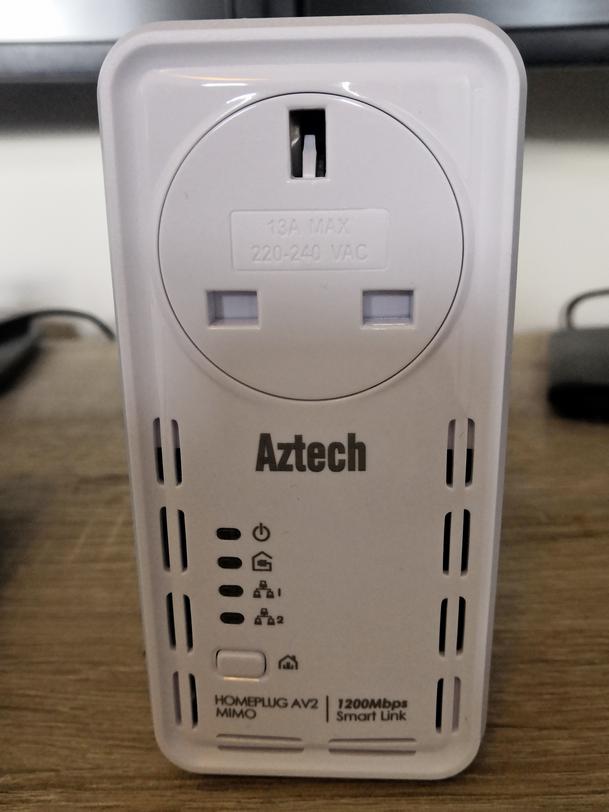What do you do when you need internet to another room of your house, and wireless doesn’t cut the mustard? Whilst my first preference would be to cable up the building with ethernet ports in every room, that’s sometimes just not practical. Perhaps you’re renting or simply don’t have the time/budget. Whilst wireless is convenient, I’m still not a fan of my data flying through the air. Upload speeds tend to be very poor as well. Plus, if you have thick walls, it can difficult to get a signal even if you’re in the next room. Random drop outs can occur. Very helpful, if you’re running some homeserver on the network. Here’s where homeplugs come in. They offer the security and reliability of ethernet, whilst being rather convenient in that you don’t need to hack your way through the house. Sure they also come with their own caveats – they are no way near as fast as dedicated cabling, and performance varies in different scenarios – but they’re simple to get up and running.
For the last 6 years, or so, I’ve been using TP-Link plugs for my network. I have the type that have a passthrough, meaning you can plug your devices in to the homeplug and essentially not lose a socket. They also bring a benefit of filtering out noise from the devices connected to the passthrough. Why every homeplug doesn’t come with this I have no idea. However, whilst being fairly solid (sometimes they seem to just lose connection, requiring switching them off and on again) speed was noticeably becoming an issue. My internet speed was pretty limited, and file transfers/video streaming were slow/choppy. I took a look at the plugs and then it hit me: They are 200mb/s jobbies. Yup, that’s a limit of about 25MB/s, although I was experiencing speeds some 10 times worse than that. I’m aware the headline speed isn’t the speeds you’ll actually get – it’s more of an ‘overall bandwidth’ rating – it’s still seems deceptive, and the average consumer would expect that headline speed = the speed they get. I have to be honest, I thought they were at least 500mbs so, to be fair, I was possibly expecting too much. Since we’re looking at upgrading the internet in this house, now seemed a good time to upgrade the plugs to something faster.
The plugs I’ve plumped for, this time round, are Solwise’s Aztech AV2 1200s. These fit the bill for my passthrough requirement and have a maximum theoretical speed of 1200mbs, roughly 150MB/s and, theoretically, 6x faster than my TP-Links. Again, I’m not expecting to actually get that and give pure ethernet cabling a run for it’s money but that’s the compromise. But we’d look for some improvement to the internet speeds, and file transfer/video streaming across the network. I did see TP-Link offering 2000mbs products but, after experiencing the dropouts with the TP-Links, in 3 different buildings and with 2 different kits, I wanted to try a different manufacturer to see if it’d be a better experience. You know what they say about the definition of insanity and all that.
Both plugs came with 2 gigabit ethernet ports built in which helps eliminates the need for a switch, if you only have 2 devices to plug in. The faster standard eliminates another bottleneck of the TP-Links, which only have 100mbs ethernet ports. Installation was an absolute breeze. A simple case of replacing my current plugs with the new ones, plugging the cables in and switching them on. Everything just worked and web browsing seemed more responsive.
Benchmarks
Of course, when you buy a new product you want to know if it’s actually improving on what came before it, as opposed to the placebo effect. So I did some quick tests: Speedtest, for internet speeds, and iPerf for network speeds to see what differences the new plugs made. The direct scores are for a device plugged straight in to the router.
Speedtest
The scores are derived from taking 3 tests and determining an average, from those, for an overall speed.
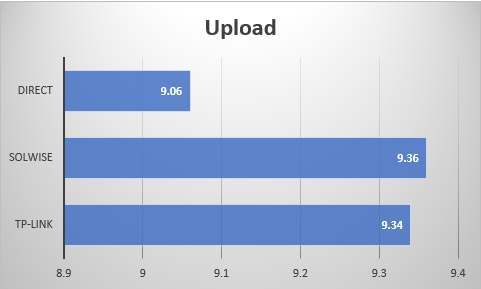
Not a fat lot in all that, despite the chart looking as if the gap is huge between the direct connection and the homeplugs. It was more that one direct test ran a bit slowly. Results were pretty much the same throughout, for all devices. Whilst the Solwise comes out on top by a marginal difference, the ISP upload speed is easily the limiting factor here.
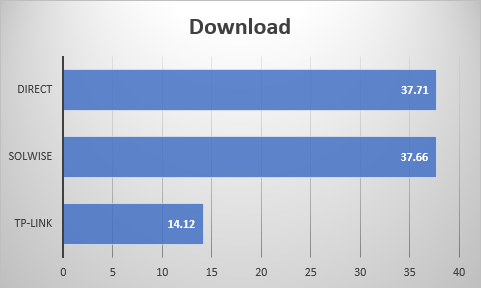
The Solwise plugs use up the full bandwidth of my internet connection. Pages perceivably loaded faster. Maybe now I can load a page without a video stream buffering. There is not much between the those and the device plugged directly in to the router. Meanwhile, we can clearly see a step up from the TP-Link units. Although I was running them with devices plugged in next to it, rather than using the passthrough. This was an unfortunate limitation, I had to live with, due to having to power cycle them often.
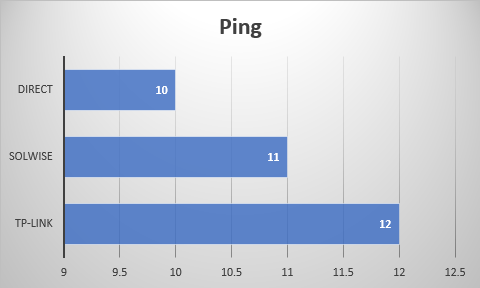
Not the most exciting of results but the Solwise achieves a oh-so-slightly better ping than the TP-Links. They did get 10ms, in one test, but averages matter and in the other 2 tests it scored 11ms. Meanwhile the direct connection was consistently 10ms, and the TP-Links consistently 12ms, across all 3 tests.
Network Speed
So it’s clear I can now enjoy the full speed of my current internet connection. Certainly a plus. The next question is how well will it fare when the connection is upgraded to something faster, or if I want to stream across the network/copy files? For this test we run iPerf, which makes things nice and easy for us, as it runs multiple tests and gives us an average. I took the baseline TP-Link speeds, then ran the Solwise plugs with devices plugged in to the socket next to them (unfiltered). I then tested them with the device plugged straight in to the passthrough (filtered), to see how much of an improvement it’d make.
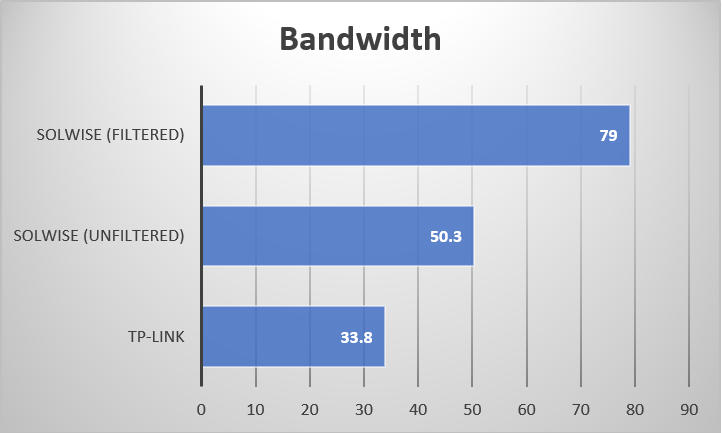
In the previous tests I didn’t have the TP-Links set up to use the passthrough, that mimics how I’ve been using them for the past few couple of years, due to the previously noted stability issue. But whilst testing I decided to make use of the filtered plug to see what I could potentially have got from them. Yup, I know that’s not exactly a perfect scientific test (hey, this is my blog, okay?) but we can take a guess at the internet speeds I would have received, had I been able to use the passthrough 24/7. Incidentally, it tells me that the TP-Links could have been sped up to almost match my internet speed. For the Solwise, unfiltered, there’s not much improvement over the TP-Links. Filtered tells a better story, giving almost 80mbs. Whilst still not exactly being amazing speed in 2019, it will do for internet and video streaming for the immediate future. File copying is still going to be a little slow. However, I wasn’t entirely satisfied with those results, so I retried the tests with the homeplugs in the same room.
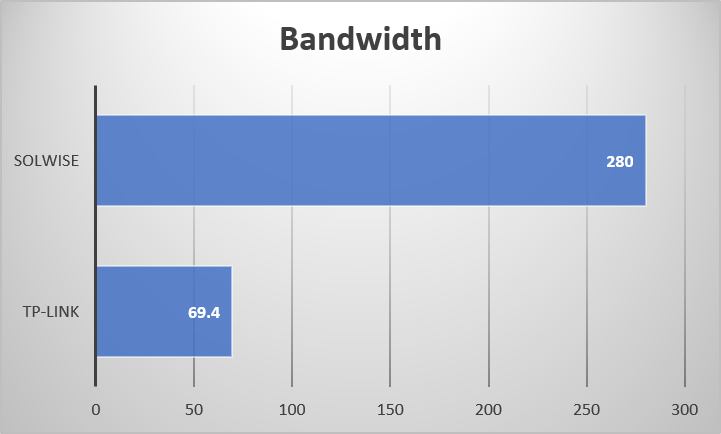
Both plugs have devices using the filtered passthrough for these. It’s fair to say that is a huge improvement over the benchmarks to my desktop. Whilst the TP-Links, almost commendably, manage 2x the bandwidth, the Solwise improve by 3.5x. The fastest of the tests reached 308mbs. So there is speed in there but I’m not going to get it where I need it; homeplugs in the same room are not exactly useful. We’ll also note that it’s still nowhere near the headline speed of the plugs either, being less than 4x slower.
Stability
At time of publishing, I’ve now been using them solidly for 3 weeks. They’ve not dropped out once and have been ultra stable. Certainly something you want from a solution like this. I can happily run devices through the passthrough without the worry that I may need to power cycle them. You’d barely notice they were there, if it weren’t for the extremely bright lights the units pump out from their LEDs. Placement might be a consideration, if using one in a bedroom.
Worth It?
It’s always difficult to be sure where the limitations are in your home network setup, and why the speed isn’t up to scratch. The electrics in the building could be dodgy, leading to poor performance. The noise from other devices can also have a detrimental effect. The speeds I got may not be what you get, as there are many factors involved. What we can be certain of is that homeplugs aren’t particularly efficient but they are certainly useful. I’ve got a solid connection and speed that is decent enough for internet and video streaming. If I were to look at it from the point of view of someone who had given up trying to get a wireless signal, to their room, and tried these I’d certainly be a very happy customer, as I was when I first bought the TP-Links. Along with the faster internet I’m also quite pleased that these plugs seem more stable than the TP-Links and haven’t dropped out during usage. Although I ideally need a lot longer, say a few months, to be fully sure of that.
But the fact is I forked out the best part of £80 for this kit and the results have been somewhat underwhelming in terms of top speed. File transfer is still going to be a long process for large files and I may and up getting a dedicated wire in anyway in the long term, if I want a NAS. As an upgrade the value, for me personally, isn’t quite there but the improvements I have got will be useful, day-to-day. It’s a bit of a limbo of a summary but there we are. If you don’t have homeplugs, then I can definitely recommend these. If you do, then maybe see if you can improve the speeds from your current devices before you decide to splash the cash.