Drawbacks
Using Pi-Hole, the Pi now becomes a single point of failure for DNS. If that isn’t working, you’ll have no internet. Internet based DNS have multiple servers ready to take over, if something goes wrong. You could, in theory, add another Pi and install Pi-hole to that, giving you some redundancy. Most of the time it’s not a massive issue, in a home network, but it’s something to be wary of. Also, as mentioned, a blocked ad will still have a ‘hole’ where the ad would be.
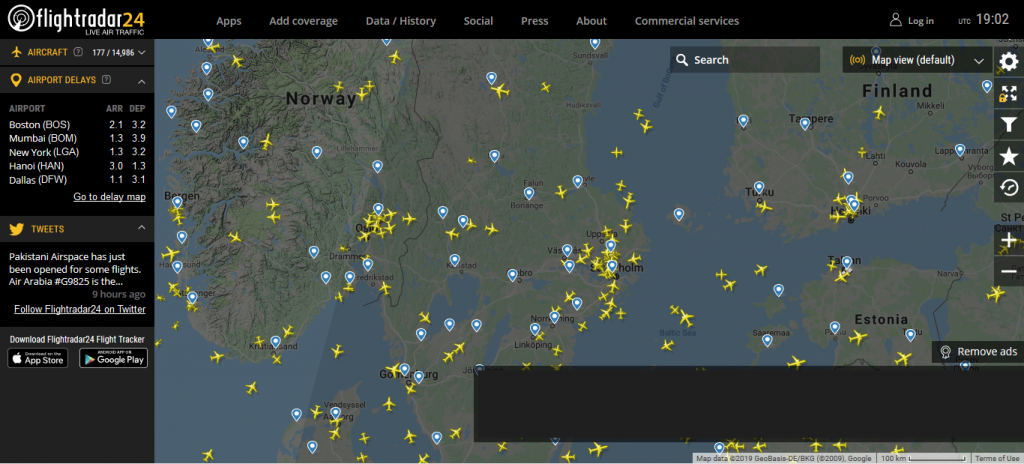
In Video Ads
Adblock Plus prevents the annoying ads on Youtube from playing. Pi-Hole does not. You’ll also see empty overlays on the video where the pop up ads would be. Due to this, I’ll probably continue to keep Adblock Plus switched on, for sites such as this.
Final Thoughts
I’m thoroughly impressed by Pi-Hole. It has an instant wow factor with the impressive page load reduction times, improving the time it takes for the page to be responsive. There’s also the plus that it’ll work on any device that is connected to the network, browser extension or not, and on most applications that have adverts in them. In-app ads, on my phone, were not shown (although, again, there was space where it would be).
There’s also the bonus that your Pi isn’t going to be sold/hijacked by some unscrupulous company, as can happen with browser extensions, who turn it in to something malicious. There are also concerns of AdBlock taking payments to allow some companies’ adverts through.
There are a couple of things I like about AdBlock, the whitespace removal and Youtube ad removal, which would be nice in Pi-Hole. But it’s possible these aren’t doable without a client side browser extension doing the extra work. Perhaps a combination of the two technologies is the way to go.
Definitely recommended.
![]()
Thanks Simon for sharing the Pi-hole goodness. One concern that comes to mind is now that we work from home, as a developer, you mind need access to those “ads”. To test sites.
How easy it is to turn off an on the domain filtering from the admin interface?
And second question, are you still using it after a year since you wrote the post?
Cheers
Hi Richard, I believe there is a switch in the admin interface to enable or disable Pi-Hole. Alternatively there is a command line option.
I’m not using Pi-Hole at the moment. It was a side project I was trying out for a colleague and, at the time, I was low on ethernet ports, and electricity plugs. But I recently purchased a 20 port switch, so I may consider putting it back in to the network eco-system.